Desktop, Email and Sound Alerts
Don’t miss out on the biggest news you need with lightning fast stock news. Choose whether you want a sound alert to play in the background, a desktop notification to pop up on your screen, or get notifications by email. You can even choose different types of notifications for different tools so you can differentiate where alerts are coming from.

Browser
Notifications

Sound
Alerts

Email
Notifications
Customize News Alerts by Tool
News alerts don’t have to be a one fits all approach. You can easily customize alerts by tools, including Newsfeed, Signals, and Watchlists. You can even customize alerts in the Newsfeed with different sounds for different categories.
Whether you want to keep all alerts the same, or choose different types for different tools and workspaces, Benzinga Pro delivers fast stock news alerts.
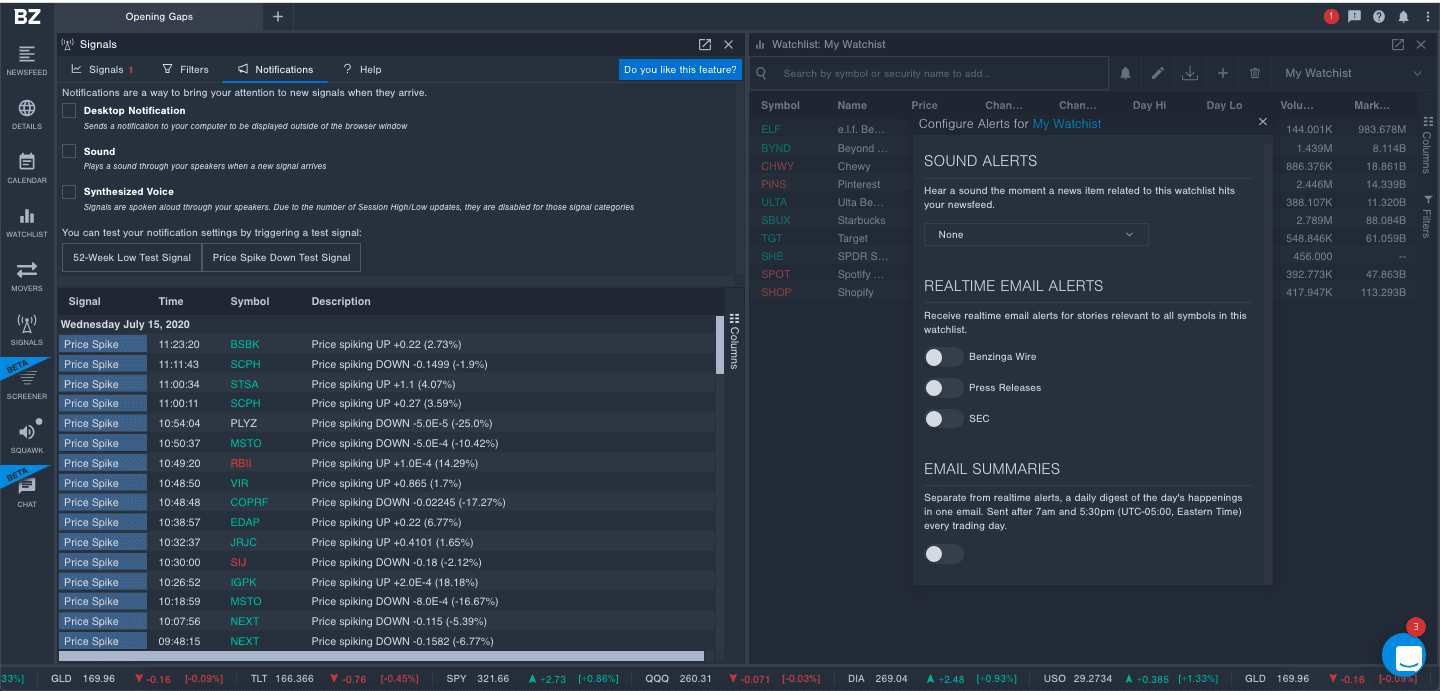
Frequently Asked Questions (FAQ)
Yes! You can customize your alerts based on the tool.
You can select browser notifications, sound alerts, and email notifications. These options can vary by tool.
There are many reasons to set up Alerts! For example, you might have limited screen space, you might step away from your computer, or maybe you just want a summary at the end of the day for your Watchlist.
